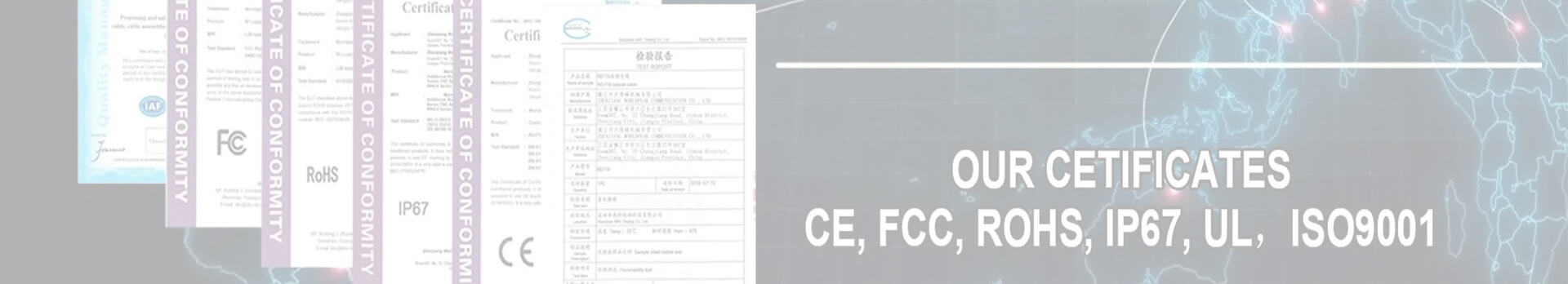How to correctly place the router antenna to better receive signals?
Have you ever encountered such a problem when using WiFi: although the router is located in the living room, sometimes the signal is unstable or not good enough. In fact, in many cases, poor signal is not due to the quality of the router, but rather due to the incorrect placement of the wireless router antenna. So, how to place the router antenna?

1、 Selection of router placement location
Although WiFi signals can be transmitted over a relatively long distance, theoretically reaching over 50 meters, their ability to penetrate walls is poor and they are easily interfered with. Narrow spaces and obstructions can affect the propagation of WiFi signals. If there is a relatively spacious location in the room, that would be even better.

Secondly, routers should not be placed on the ground, as many routers' antennas emit signals downwards to some extent. Placing the router higher will result in higher propagation efficiency.
In addition, the WiFi signal of wireless routers is easily interfered by appliances such as televisions and microwaves, so they should not be placed under or near TV cabinets.
Therefore, when installing a router at home, do not place it in a low or enclosed area (such as on the ground or in a cabinet), and do not place it next to easily disturbed appliances such as televisions and microwaves. It should be placed in a relatively open area around it, which is beneficial for improving the strength and coverage of WiFi signals.
2、 Wireless router antenna placement skills
Nowadays, many wireless routers usually have two, three, or even four or five antennas. For this type of multi antenna router, how can the antennas be placed correctly?
If the wireless router only has 2 wireless antennas, it is recommended to have one antenna vertically and the other horizontally.
Router antenna placement method
Of course, it can also be done from multiple angles in the following way. In short, the placement of the router antenna should point in different directions, not the same direction.

Correct placement of router antenna
If it is a multi antenna router with three or four antennas, you can combine the antennas of the router in various angles such as horizontal, vertical, and diagonal. In short, do not point all antennas at the same position. This can effectively cover the space and improve WiFi coverage and signal strength.
Because when the WiFi antenna of a mobile phone or computer is parallel to the antenna of a router. Generally speaking, the WiFi antenna on a laptop is mostly flat, while on a mobile phone, it depends entirely on how you hold it. Adjusting the antenna direction makes it easier for the phone to obtain a stronger signal.
Hot News
-
What is RF coaxial connector? What are the characteristics and applications?
2025-07-01
-
BNC Connector
2024-07-22
-
SMA connector
2024-07-19
-
The difference between BNC connectors and SMA connectors
2024-07-03
-
What are the advantages of anti-interference coaxial cables
2023-12-18
-
Complete Guide to Basic Knowledge of Coaxial Connectors
2023-12-18
-
Why is the anti-interference ability of coaxial cables so strong
2023-12-18
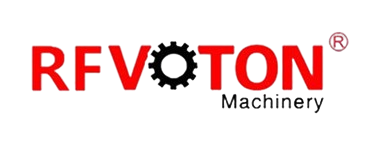
 EN
EN
 AR
AR
 BG
BG
 HR
HR
 CS
CS
 NL
NL
 FI
FI
 FR
FR
 DE
DE
 EL
EL
 HI
HI
 IT
IT
 JA
JA
 KO
KO
 NO
NO
 PL
PL
 PT
PT
 RO
RO
 RU
RU
 ES
ES
 TL
TL
 IW
IW
 ID
ID
 VI
VI
 HU
HU
 TH
TH
 TR
TR
 FA
FA
 MS
MS
 UR
UR
 HA
HA
 JW
JW
 LA
LA
 MY
MY
 KK
KK
 TG
TG
 UZ
UZ
 AM
AM
 PS
PS